I’m a big fan of video, especially as a marketing tool for small business owners. With over 1 BILLION YouTube users watching FOUR BILLION hours of video each month, video is the great marketing equalizer allowing small business owners to compete against larger companies on the free marketing platform called YouTube.
One of the major hang-ups business owners have regarding video is expense. To produce a Hollywood quality video blog (VLOG), you’ll need an expensive camera, filters, lighting, a studio and pro editing tools. I don’t recommend having a high polished professional look when shooting a VLOG as the goal is to educate your audience (prospects) about your industry. In doing so, the prospect will see you as the expert in the field that they’ll want to do business with. By creating what I call a “down and dirty” approach to shooting your VLOG, it will come across more honest and real. An over produced, high budget VLOG will turn people off as it will begin to look like a sales pitch with an expectation of a “buy my service” at the end. To shoot a down and dirty VLOG, all you need are four simple tools – a couple of which you may already own.
- Camera – use your smart phone
- Small tripod
- Smart phone tripod mount
- Wired mic
While you can start a VLOG holding a smart phone in the selfie position, to create a quality blog you’ll also need a tripod, a mount to attach your smart phone to the tripod and a wired mic to make you sound good. Since just about everyone already owns a smart phone, I didn’t calculate the cost of the phone into the total. Some of you may also have a tripod hanging around and that will save you a couple of dollars.
I did a quick search for the least expensive items on Amazon that came with free Prime shipping and found the following:
- Small tripod: $3.44 http://amzn.to/1ZpCFoJ
- Smart phone tripod mount: $7.99 http://amzn.to/1o4TeZz
- Wired mic: $21.42 http://amzn.to/1q0FDnM
This equipment comes to a grand total of $32.85
Why do you need a tripod?
A tripod is important for two reasons. The most common reason is to keep the camera from shaking while taking the video. There is nothing more frustrating to an audience than being distracted by a trembling camera. More importantly, however, is that using the tripod mount allows you to use the high resolution camera on the back of your phone. The front facing “selfie” camera can record video, but only the back facing camera will record in 1080p, or even 4k these days. This is a dramatic difference in quality from the front facing camera.
Why do you need a mic?
While most smart phones are capable of taking stunning HD video in good lighting, not the same can be said about their onboard microphone. Those in the industry will tell you that sound is more important than video – great audio makes a great video. Using an inexpensive lapel mic will boost the sound of your VLOG, giving your voice presence.
How to begin:
If you’re shooting a video by yourself, you’ll have to guess how far away to place the camera from you. Shoot a quick test video to see if you’re too close or two far away from the camera. You can do this by clicking the record button, walk around and stand about 3 feet away from the camera, slightly offset so you’re not directly center of the frame. Next, walk back around behind the camera and watch the test video. Adjust either the camera or where you stand to frame up the shot. Personally I like to frame a shot to cut off just above my head and somewhere around my chest. This way I take up about one-third of the total frame.
Here is a picture from one of my VLOGs on YouTube that I overlaid with line breaking shot up into thirds. The goal is to make sure that the subject is slightly offset (not directly center of the frame) and their eyes with the upper horizontal line. The learn more about the rule of thirds, watch this short 1:33 video I found on YouTube by clicking here.
When shooting this test video, I recommend having the microphone on and saying a couple of words to ensure that the mic is working correctly. There is nothing more frustrating than getting the camera setup and recording some great video, only to find out it all needs to be tossed because the microphone wasn’t turned on.
Ready to try it out? Shoot an educational video answering a questions most of your prospects have about your or your business in less than 3-minutes.
I would love to see your first video blog! Be sure to share the comment section below.

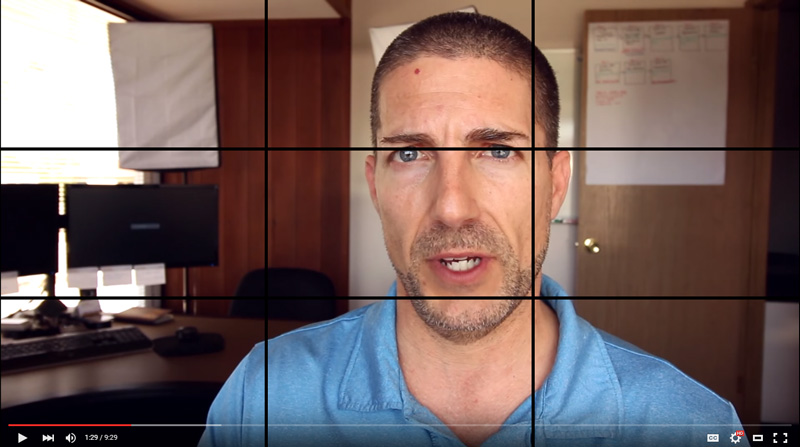
Leave A Comment