Hey there, internet fans! Today, we’re diving into an eye-opening topic that’s rocking the digital world: using Sora to blend AI-generated images with real ones. Imagine taking a simple shoe and turning it into a stunning visual with AI magic. Cool, right? And what about integrating text seamlessly into your creations? Sora’s capabilities in this realm have truly set the bar high. So, how can you start rocking out these AI-enhanced images?
| Topic | Key Points |
|---|---|
| Introduction to Sora | Overview of Sora’s features; AI’s transformation of images; Excelling in text integration |
| Creating AI-Enhanced Images | Launching Sora; Using existing prompts; Setting aspect ratios for various platforms |
| Overcoming Design Challenges | Issues with text and image cutoff; Canva as a solution; Real-world examples |
| Expanding Use Cases | Versatility of AI-generated images; Examples in e-commerce; Encouragement for feedback and community engagement |
Exploring Sora’s Potential
Sora isn’t just about making pretty pictures. It’s about transforming how we visualize ideas. Imagine needing a striking YouTube thumbnail or a catchy Instagram post. Sora lets you take a real product image and enhance it with AI-crafted elements. This makes your visuals not just appealing but also scroll-stopping, especially in a crowded online space. Boy, that’s something!
- Find Inspiration: Explore Sora’s gallery for creative concepts.
- Prompt Ideas: Utilize prompts from existing artwork.
- Aspect Ratios: Adjust settings for different platforms like YouTube (3×2) or Instagram (1×1).
Have you ever thought about how AI could change your digital strategy? Just like that time I made an image for Pickleball, tapping into AI’s power can redefine your marketing approach.
Tackling Design Challenges
AI-enhanced images are far from plug-and-play. One common hiccup? Cropped text and images that don’t fit right. But don’t fret. There’s a workaround, and it starts with Canva. Need a YouTube thumbnail in that perfect rectangle ratio? Use Canva to adjust your image and save it perfectly aligned for platform standards. Wow, sometimes it’s the simplest ideas that solve the trickiest problems!
- Common Issues: Text or image cutoff, limited aspect ratios in Sora.
- Solutions: Use Canva for final adjustments.
- Practical Example: Ensure no part of the image or text is lost by resizing within the canvas.
Remember that time I made a client’s e-commerce wedge heel standout? Adjustments made all the difference. Got your own Canva tricks? Let’s hear ’em!
Expanding Your AI Horizons
AI-generated images aren’t limited to thumbnails or social media posts. They’re your gateway to endless creative applications. Picture your brand’s product review enhanced with AI. Or visualize new imagery for your online store that resonates with potential buyers. Now, isn’t that exciting?
- Use Cases: Product reviews, e-commerce visuals, social media content.
- Feedback & Engagement: Share your AI projects and engage with others’ creativity.
- Lessons Learned: From fun Pickleball figures to the perfect work boot image, it’s all about experimentation.
See, it’s about exploring what’s possible with each new creation. From personal hobbies to business needs, AI-generated images are here to elevate your game.
Final Thoughts
There you have it, fellow entrepreneurs. Sora offers an exciting avenue for creating AI-enhanced visuals, perfect for meeting the high standards of today’s digital platforms. Whether it’s making sure your text fits just right or exploring new creative ideas, the possibilities with Sora are immense. So, why not rock it out and start integrating these tools into your digital strategy today?
Ready to level up your AI game and give your business the boost it needs? Join me, Ryan Perry, for live, bi-weekly online training sessions where you’ll get hands-on instruction and personalized feedback. Learn how to effectively implement AI tools and strategies to boost your business efficiency and growth. Sign up for AI training and let’s rock this AI journey together!


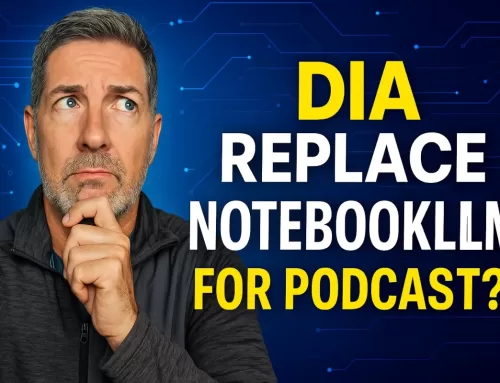

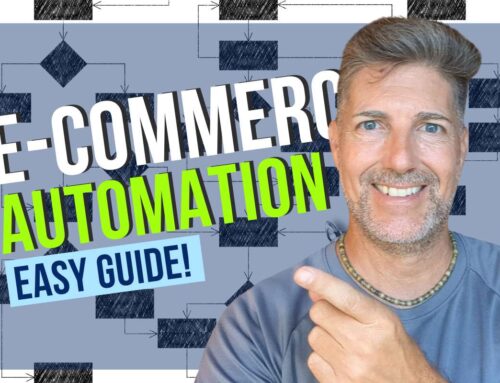
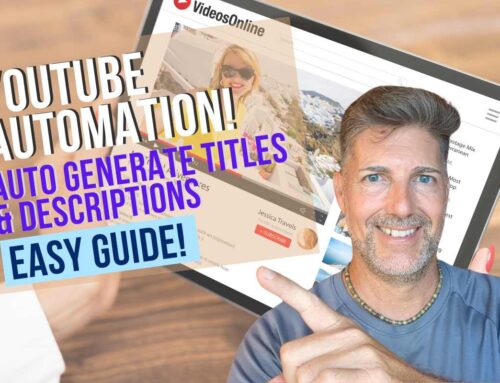
Leave A Comment