Ready to take your video blog to the next level? I’ve got seven tips I want to share with you in today’s video blog.
Hi there internet fans, Ryan Perry here and in today’s video blog I want to give you seven tips to take your videos to the next level. 2018 is right around the corner. It time to start thinking about really upping your game. Now, I’ve been making videos since 2009 and let me tell you when I first started out they weren’t that good. I didn’t feel comfortable. I didn’t have ‘a voice’, you know? S,o it’s really important to understand that the first videos that you do are going to suck and that’s just kind of the way it is unfortunately. You know, unless you have the opportunity to go through filming school and make all your mistakes in filming school. Unfortunately, us common people, we have to just learn on the go. So, let me give you seven tips that is going to help take your videos to the next level.
And for me, tip number one is being prepared. And that is actually knowing what it is that you’re going to say. When I first started making videos, I was like OK, yeah, I know what I want to talk about. And they were clumsy, I didn’t cover all the points. But, it was what it was. It was part of my learning experience and part of that learning experience was understanding my voice. What I do nowadays is I actually write down, or I type out everything that I want to talk about in bullet points. I know what my introduction is going to be. I know what I’m going to talk about, specifically what I going to talk about. This one actually goes onto the second page. I have my closing statements. Everything is here in front of me. Now, I am not talking through a teleprompter. I’m simply using my notes as a reference to make sure that it hit all the talking points that I want.
Tip number two is going to be getting away from the ‘auto’ settings on your camera. Even if you’re using a smartphone, you can go in on most smartphones these days and go to a manual setting. And there’s two key areas that you want to really lock down as far as manual settings. One is going be lighting. That way, if you have different light values coming in the camera doesn’t get lighter and darker, it stays consistent. And then number two is going to be the manual focus on your camera lens. That way you don’t get the ‘shift’ from the camera trying to stay focused on you. I recently posted a quick tutorial on how to use the manual setting on your DSL lens that you can check out in a card above.
Tip number three is lighting. There’s really no reason to have poor lighting these days. Especially with the technology, the cost of technology has dropped so much, and the quality of lighting is great. Here’s an example right here. This is the LED light. It’s a 25 watt. I paid $50 on Amazon for this unit. And, what’s great about it is I have amounted to a small little tripod right now. But, you can actually put this on your camera if you want it to. So, it’s mobile. It’s got a battery on the back, it’s adjustable. I can make it brighter, lighter, whatever you want to do. This is a great option. And then you also have light kits. In fact, here let’s… I’m going to use my cell phone camera here. And I’ve got a hair light behind me. I have a key light over here to my left. There’s that camera. There’s a little LED for a fill little light and some additional fill light. So, everything that you see here right now is I’m probably about $200 is what I have invested in lights.
Tip number four is going to be audio. Audio’s 50 percent of your presentation when you’re shooting a video. And there’s nothing worse than people that shoot on their smartphone and there’s a lot of background noise or they shoot so far away that the microphone has a hard time picking up. A real easy way to improve the quality of your audio is to get a wired microphone. For $25 you can get one that plugs into your cell phone. It will even plug into your DSLR and really bump the quality of your voice on your videos. Which is only going to make you sound that much better.
Tip number five is going to make you look better on video. I’ve already gone through four tips and I can tell you and you’ve seen it through the cuts that I haven’t actually shot this video in one take. If I tried shooting the video on one take I would go insane, I’d never finish it. Even with the teleprompter, which I’ve used in the past, I don’t have great success at shooting in one take. And what really saved me is the Two-Second Rule. You can check that out above in the card. Quick tutorial on the two second rule is that when you start or end a video. You pause and look into the camera for two seconds. And the reason why you do that as it gives you room to edit on either side. The front side or the back side of the clip.
Number six is a big one for me and that is just simply practicing. It’s amazing how when you practice in front of the camera, again talking to a camera is very awkward for a lot of people. And so I was walking back in the day. I mean, can you imagine back in the day when you first tried walking, how difficult it was? And how many times you fell down and you weren’t successful? And over time you got more comfortable walking and it became OK. It’s the same thing talking to a camera, it’s going to be a little awkward and uncomfortable for a lot of people. But, by doing it, by practicing it you’ll actually get more comfortable. And, if you help yourself out in step number one and actually prepare for everything that’s going to make it that much easier because you don’t have to think on the fly. The other thing that’s great about practice is that your presentation just gets that much better. So, I like to shoot multiple videos at once because as I warm up I start finding my voice more, I find my flow and I find that my first video is a little clunky as I’m shooting it. But, as I warm up and I do a couple of takes and then I get into my second video, it just starts flowing and life gets easier and easier and easier. So just practice! It’ll pay off in the end I promise.
I saved the best for last and that is number seven which is edit your videos. Unless you’re going, unless you plan on shooting live all the time. The reality is you’re going to need to edit your videos. And that means one of two things. You need to get good at editing your own videos. And if you’re on a Macintosh, you have iMovie. And, there are a ton of tutorial videos on YouTube that will show you how to make clean edits, so your final product looks as professional as possible. And your second option is outsourcing to Fiverr or UpWork or a local videographer who’s going to make those edits for you. It’s going to make the quality of your presentation that much sharper. It’s going to make it more engaging. And it is definitely worth the bang for the buck to edit your videos.
Not sure what to talk about in your video. I recommend downloading the Ultimate Content Creation Guide. I put a link below. This is a great guide that will actually step you through the process of creating relevant content that your end users will want to watch.
All right internet fans this is where you get to engage with me I’d love to know what you think about my seven tips. 2018 is right around the corner. Are you ready to take your video production to the next level and really boost the quality of your content? I’m also curious to know out of the seven, which one do you like the best? And, is there an 8th, 9th or 10th tip that you would have like me to add? While you’re thinking about that, do me a favor go ahead subscribe to that channel. It really does help me out. And if you found this video helpful, give me a thumbs up and if you did, go ahead and give me a thumbs down. It just gives me a better idea of the quality of content that I’m providing. All right everybody. I hope you have a great day. Take care.

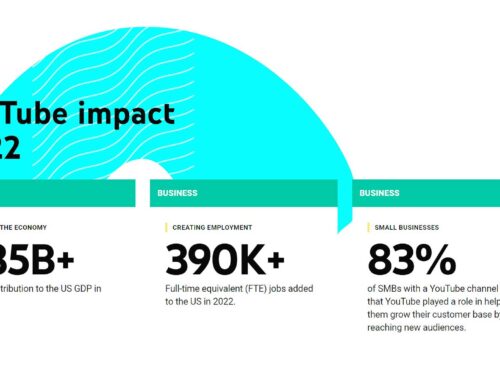


Leave A Comment