Using AI to generate high-quality content can sometimes feel like a hit-or-miss process. One day you’re getting exactly what you need; the next day, the results are way off the mark. The key to consistently improving your results lies in how you craft your prompts. And, one of the most effective methods is to have the AI role-play a persona.
| Topic | Key Points |
|---|---|
| Role-Play a Persona | Instruct the AI to assume a specific persona to get more refined and expert-level responses. |
| Define Manner and Tone | Guide the AI’s tone and communication style to match the intended audience and purpose. |
| Use Questioning Words | Incorporate detailed questioning words (who, what, when, where, why) for more specific responses. |
| Set Context of Role-Play | Provide the AI with scenario-based context to align the response with the required audience and situation. |
| Ask for Output at a Specific Reading Level | Adjust the reading level or simplify language for a broader audience or specific comprehension levels. |
| Request Step-by-Step Response | Ask for sequential, clear instructions to generate organized, process-driven content. |
| Avoid Jargon and Acronyms | Ask the AI to avoid complex jargon or acronyms that may confuse non-expert readers. |
| Use Exclusions to Filter Out Unwanted Terms | Use the “–no” command to exclude specific words or types of content from the output. |
In this guide, you’ll learn how to turn your AI into an expert by defining personas, guiding its tone and output, and structuring your prompts for maximum clarity. Ready to take your AI prompting skills to the next level? Let’s dive in.
1. Ask the AI Model to Role-Play a Persona
One of the most powerful ways to boost the quality of AI-generated responses is to define a persona for the AI to role-play. By giving the AI a specific background and expertise, you can expect more refined and relevant answers. This technique works especially well for complex topics where experience and expertise are crucial.
How to Use It:
Imagine you need a blog post about macroeconomics. Instead of asking the AI directly, you might say: “Imagine you are a copywriter with 20 years of experience. Please write a 500-word blog post about macroeconomics.” By telling the AI to “become” someone with expertise, you’re inviting it to generate responses through that lens, offering more nuanced and accurate information.
But don’t stop there. Add layers of detail. For example, you could say: “You are Dr Jones, a renowned astrophysicist who specialises in black holes. You’re giving a lecture to college students. Explain why black holes form.” This approach ensures the AI’s answers align with the depth of knowledge you expect from that persona.
2. Define the Persona’s Manner and Tone
Once you’ve chosen the persona, the next step is to shape the tone and style of the AI’s responses by defining how they should communicate. Whether you want a professional and concise answer or a warm, supportive tone, you can tell the AI exactly what you’re looking for.
Example:
“You are Dr Jones, and you’re known for being approachable, clear, and enthusiastic. Your manner is professional, yet you explain things in a way that beginners can understand.” This prompt helps set expectations for the AI’s communication style, ensuring the response is tailored to the audience.
3. Use Questioning Words for Specific, Detailed Responses
The AI thrives on well-defined queries. Using questioning words like who, what, when, where, and why can guide the AI to produce more specific and useful answers.
Example:
Instead of asking a vague question like “What is the history of the internet?”, try framing it with multiple questioning words for a deeper response: “When, where, and by whom was the internet first developed, and why did it gain popularity so quickly?” This will encourage the AI to explore different dimensions of the topic, leading to a more complete and insightful answer.
4. Set the Context of the Role-Play
The context in which the persona is delivering the information can also influence the quality of the output. If the AI understands the scenario, it can better match the tone and content of the response.
Example:
If you want a technical explanation simplified for beginners, you could say: “Imagine you are explaining AI-generated art to a group of non-experts at a tech convention.” This context helps the AI balance detail with simplicity, ensuring that the response is both informative and accessible.
5. Ask for Output at a Specific Reading Level
Tailoring the complexity of the AI’s output to your audience is key to keeping them engaged. If you’re writing for a general audience, ask the AI to keep the content simple and accessible. Alternatively, you might need a more academic tone for certain topics.
Example:
“Please rewrite the answer at a 9th-grade reading level.” You could also get more specific by asking for something like: “Rephrase that for non-native English speakers.” This ensures that the AI’s response matches the reading ability of your intended audience.
6. Request a Step-by-Step Response
If you’re looking for instructions or a process, ask the AI to respond with a step-by-step guide. This helps you get a clear, sequential answer without leaving any steps out.
Example:
“Please provide a step-by-step guide on how to set up a basic AI prompt for generating marketing content. Include any important tips or best practices.” By breaking down the information, the AI will produce something more structured and easier to follow.
7. Avoid Jargon and Acronyms
To make your AI-generated content more reader-friendly, ask the AI to avoid technical terms, acronyms, or jargon that might alienate your audience. If some terms are necessary, make sure the AI includes explanations.
Example:
If you’re discussing SEO strategies, you might say: “Explain SEO strategies without using acronyms like CTR or jargon that a beginner might not understand.” This request will force the AI to deliver clear, easy-to-digest information.
8. Use Exclusions to Filter Out Unwanted Terms
When certain words or phrases are not appropriate for your context, you can explicitly ask the AI to exclude them. Using the “–no” command in your prompt prevents the AI from including specific content.
Example:
“Please write a product description for a smartphone –no technical specifications.” This will result in a consumer-friendly description without overwhelming details.
9. Clarify and Iterate for Progress
The final step is refining your prompt if the first response isn’t quite right. This is where clarity and detail become critical. Much like giving feedback to a new employee, treat the AI as if it’s learning from your directions.
| Type | Description | Benefit |
|---|---|---|
| Role-Play a Persona | Instructs AI to take on a specific persona, such as an expert in a field. | Generates more nuanced and relevant responses tailored to expertise. |
| Define Manner and Tone | Specifies the communication style, such as professional or friendly. | Ensures responses align with the desired audience and tone. |
| Use Questioning Words | Prompts the AI using detailed questioning words like who, what, when, where, and why. | Guides AI to provide more detailed and specific answers. |
| Set Context of Role-Play | Provides the AI with a specific scenario or audience context. | Improves the clarity and relevance of the AI’s output. |
| Ask for Output at a Specific Reading Level | Tailors the complexity of the AI’s response to the audience’s reading ability. | Ensures the AI’s output is understandable for the target audience. |
| Request Step-by-Step Response | Asks the AI to provide a clear, sequential guide or process. | Produces structured, easy-to-follow instructions. |
| Avoid Jargon and Acronyms | Instructs AI to simplify its response by avoiding technical terms or acronyms. | Makes the response more reader-friendly and accessible to non-experts. |
| Use Exclusions to Filter Out Unwanted Terms | Instructs AI to exclude specific words or phrases using “–no” command. | Prevents inclusion of irrelevant or unwanted information in the output. |
Example:
If the output doesn’t hit the mark on the first try, clarify your needs with follow-up prompts: “This response is too technical. Please simplify it further and focus more on the benefits rather than the technical features.”
In Conclusion: Test, Tweak, Redeploy
Mastering the art of prompt-crafting is about experimenting with different strategies, personas, and levels of detail. As you continue to refine your prompts and test new approaches, you’ll find that your AI-generated content becomes sharper, more accurate, and better aligned with your needs.
With these steps, you’re well on your way to consistently getting better results from your AI workflows. Now it’s your turn to try, tweak, and optimise!


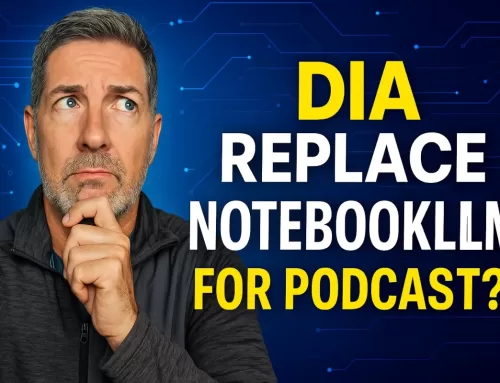

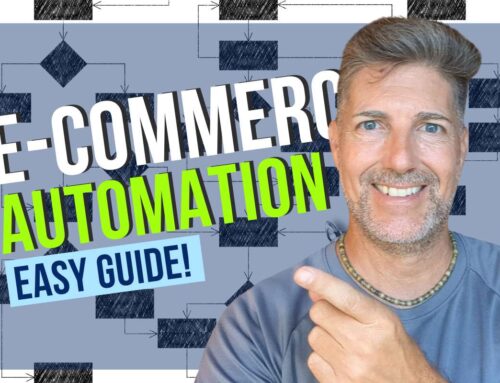
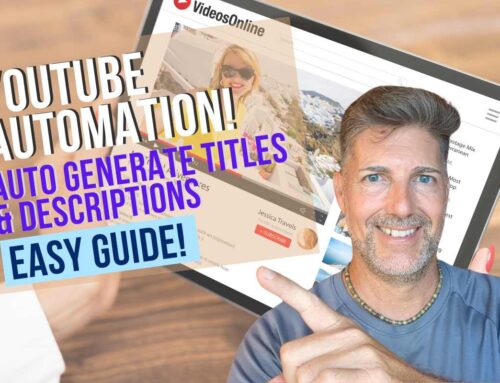
Leave A Comment